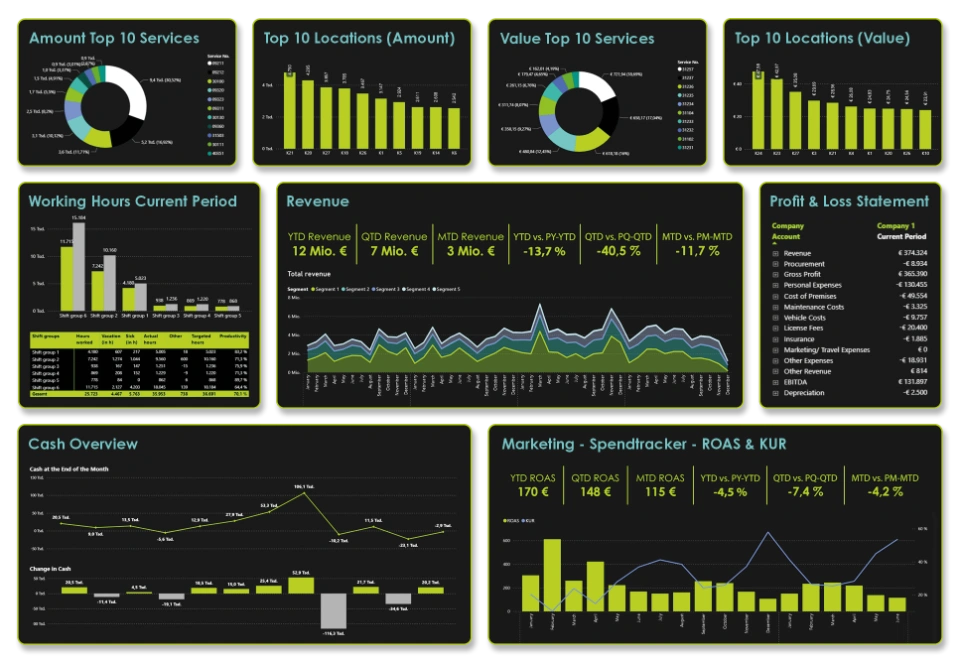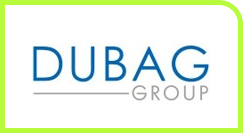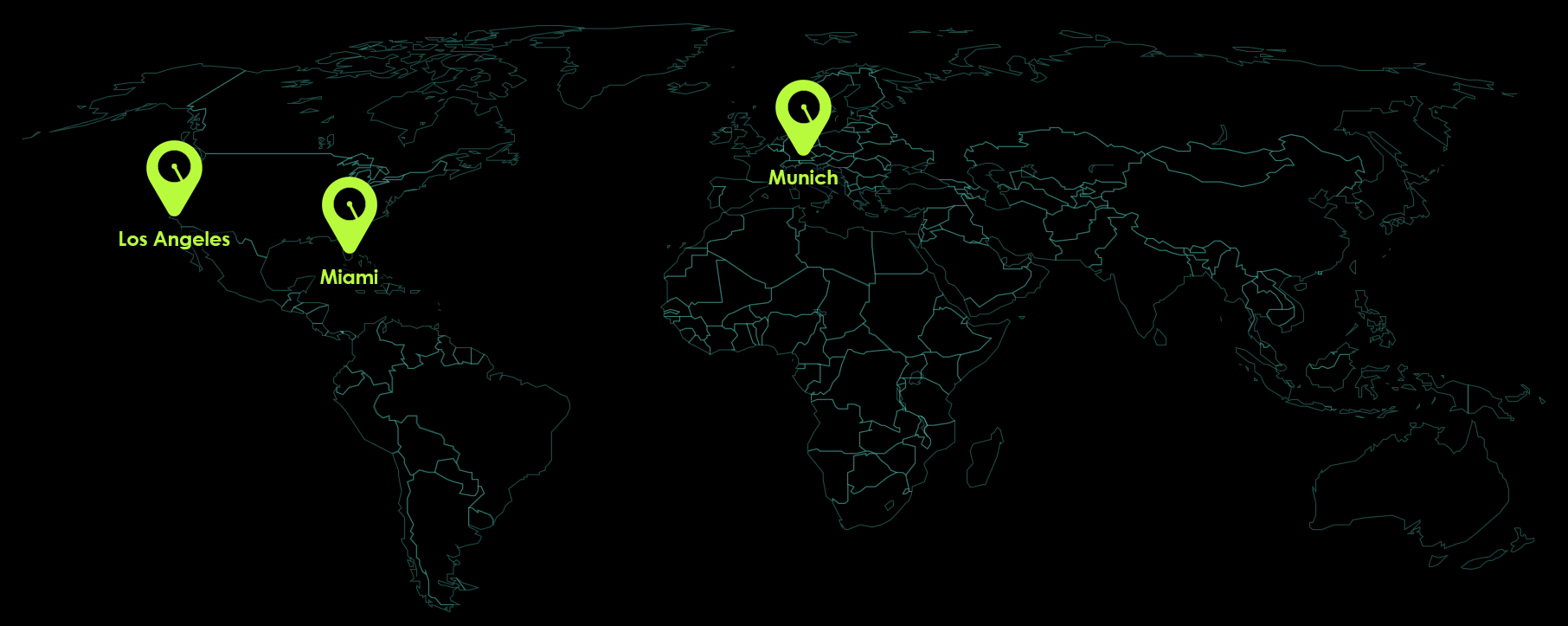Why to use a Power BI dashboards?
An interactive Power BI dashboard is more than just a simple report: it presents main information like for example sales performance, supply chain and other key performance indicators of your business visually and in real time. If you are still working with static tables, single pages or Excel sheets, you are definitely missing out on efficiency and clarity. Start to set up a dashboard and workspace that includes all necessary information for efficient work. Apply best practices of business intelligence to explore data with much more clarity, create a dashboard showing your set of values, like e.g. total sales from bar and column charts to every insightful line chart that drives better reporting.

Process & Timeline: How we build your analytics dashboard
The duration of each project depends on its individual scope and requirements and therefore cannot be generalized. The timeline below serves as an example to illustrate our approach and provide a better understanding of the typical phases. Your specific project schedule will be defined together during the initial planning stage. The very first step for a successful project is to start with a clear plan. We will guide you step by step to build a Power BI dashboard design that delivers reliable and visually appealing insights. It’s not just about tech – it’s about turning reports and dashboards into real value through structure, clarity, and accurate data analysis.
Automated, role-specific Dashboards
Unlock the power of your dataset with the highly interactive custom Power BI dashboards. We offer you automated, role-specific dashboards for analytics that transform raw data into clear and understanding insights for management, finance teams, report creators and investors.
Use Power BI for smarter decisions
With a Power BI dashboard, you are able to consolidate data from various sources into a decision-making tool by using Power BI report. Together, we will develop a solution that perfectly fits your business and meet all of your requirements.
Our approach goes beyond the technical: we see Power BI as a strategic tool for data-driven decisions and operational efficiency. Thanks to modern data visualization and intuitive design, you will instantly spot trends, opportunities, and risks.
Microsoft Power BI as a stable workspace
A Power BI dashboard is more than just a simple collection of charts. It is your centralized platform for combining data from multiple sources into meaningful insights.
What you can achieve with Power BI dashboards
It is more than just data. It is a tool to uncover insights and make confident decisions. Power BI gives you a platform that cleans, structures, and visualizes large volumes of data.
Why working with Radial takes you to the next level